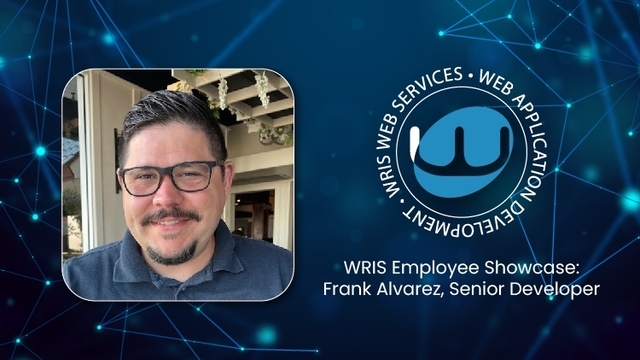The Tumblr blog Source Code in TV and Films (http://moviecode.tumblr.com/) has blown the lid off a Hollywood secret: Most filmmakers don’t care much about realism when it comes to depicting computing languages. The blog was launched by a programmer who noticed that in the movie Elysium, code that’s used to reboot a space station is in fact the assembly language for an Intel processor.
No movie could get away with passing off French as Spanish, even among English speakers, but code is so alien to most of us that we never notice absurd substitutions. We need browsers to translate the web into recognizable words and images, and we need content management systems to make posting to the web possible even for those who don’t know html from HDTV.
A good Content Management System, CMS is:
- Accessible: This should go without saying, but we’ve seen CMS’s that seemed to be designed for other programmers. A CMS should meet an online publishing novice at least halfway by making the most basic functions easy to find and use. Small tasks — like adding a photo or fixing a line of text — should be nearly as quick and painless as using Facebook (which is a scaled-down CMS). Simplicity starts with an intuitive user interface. Quick page navigation is as important on a CMS dashboard as it is on a web site. Minor updates should not consume a majority of your time. If it takes more than a couple minutes to post some pre-written copy and a photo, there’s a problem.
- Flexible: Wordpress is by far (http://w3techs.com/
technologies/overview/content_ management/all) the most popular open-source CMS in the world, primarily because it’s endlessly customizable. There are thousands of free and premium design themes, plugins and “widgets” that add functions (like apps do for smart phones). Some offer drag-and-drop ease, and some let you get under the hood, if you’re comfortable working directly with code. The downside for the in-between user is that it can become a major time suck; product descriptions are often so vague (or poorly translated into English) that you can spend hours in trial-and-error redesigns — especially if one plugin conflicts with another.
- Suitable: Choosing a CMS should begin with your answers to two questions: What do you need your web site to do today? What might you want it to do in the future? If your online publishing needs are basic, then make sure it meets the minimum accessibility requirements described above and isn’t cluttered up (and possibly slowed down) with functions you don’t need. But at the same time, don’t assume that your needs won’t change. Ensuring now that your CMS will be compatible with new technologies and adaptable to evolving best practices will save time and money later.
Information about inCOMMAND, our Content Management System can be found here.