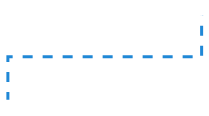ColdFusion Upgrades
The ColdFusion Upgrade Process
WRIS Web Services performs several ColdFusion migrations and version upgrades each year. We work with you to create a phased approach before we begin the process.
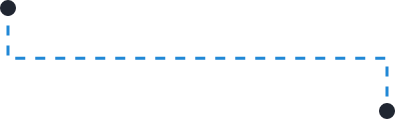
Our Senior ColdFusion Engineers will install (or assist with the install) of the recommended version of ColdFusion within a testing environment. From there, a copy of your application is migrated from the older version of ColdFusion Server to the testing environment.
We perform extensive testing within the new environment, correcting errors or incompatabilities encountered as we go. We repeat this process until your application is fully functioning. You know your application best and can quickly observe any inconsistencies, so you will have the ability to test as well. After your review and feedback, we address any additional issues until the application is ready to go live.
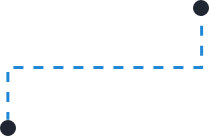
Migration of Updated Environment
Once the testing environment is approved by both parties, your updated application is migrated into the production environment.
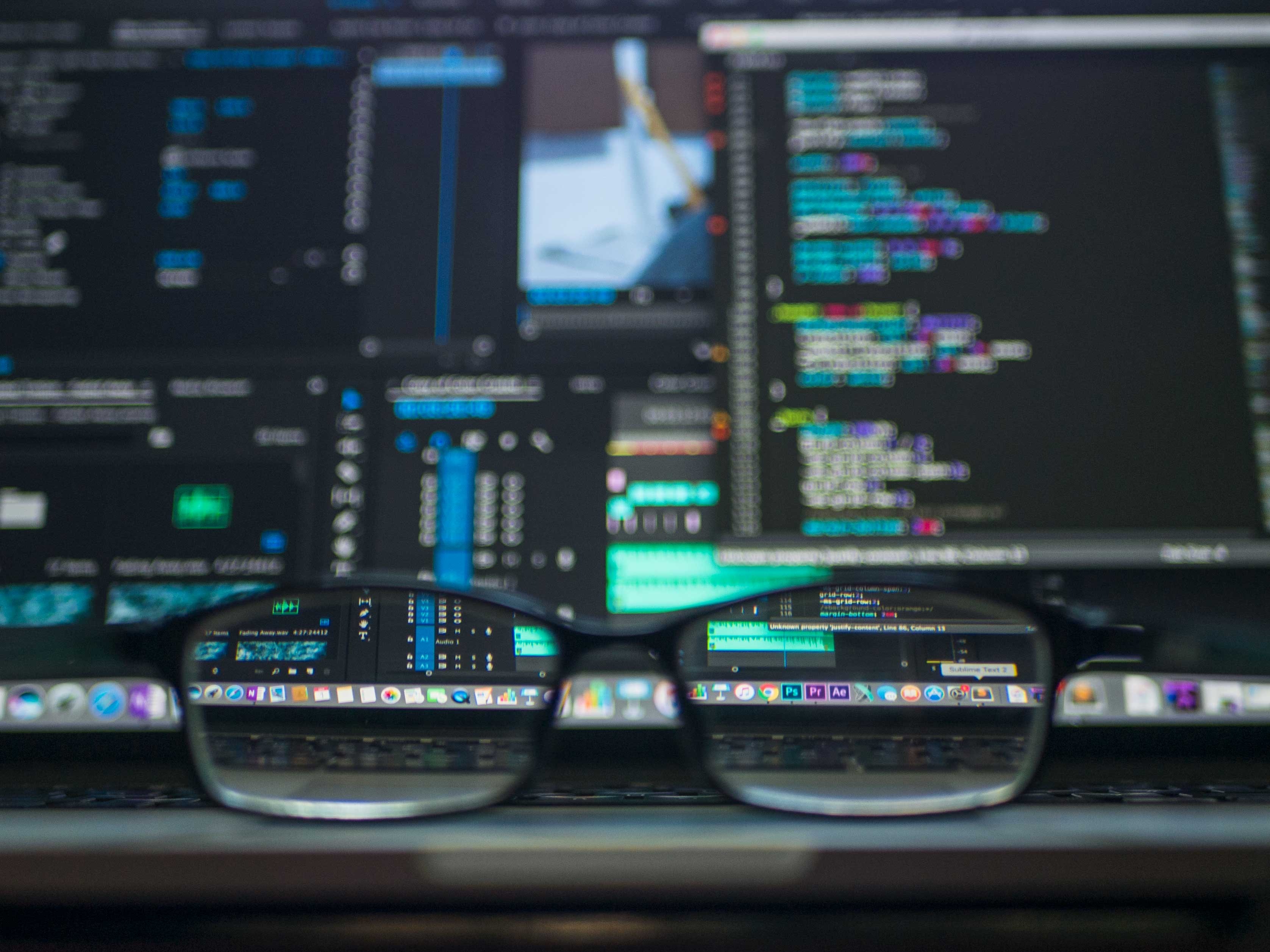
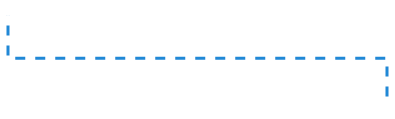

Ongoing Maintenance & Support
After the migration into the production environment is complete, WRIS remains available to you for any ongoing needs.